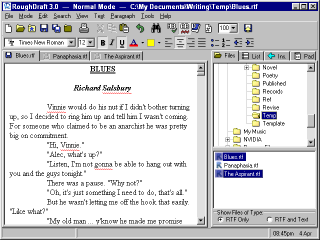 (This is the second in an ongoing series about tools for writers. For the first post in the series, see Submission Tracker Roundup.)
(This is the second in an ongoing series about tools for writers. For the first post in the series, see Submission Tracker Roundup.)
I have to say, my love for Roughdraft borders on the irrational. There are lots of free word processors for PC users out there, starting with WordPad. Why download another piece of software?
Actually, Roughdraft is chock-full of features helpful to writers. It will format manuscripts for you in screenplay or playwright mode, as well as display text normally for novelists/essayists/anyone who needs to write a letter to anyone, ever. It will convert your work to HTML without all the bloat that comes with Microsoft Word’s similar feature. It has a spellcheck function. It will do automatic backups if you tell it to.
I hardly ever use any of these features. The only reason I downloaded Roughdraft is because it was using tabs before tabbed browsing was cool. Seriously, I’ve been using Roughdraft since 2001 or 2002, and even though tabbed browsing has technically been around since 1997, I don’t think they really caught on until much later. Tabbed windows for all your open documents plus a Windows Explorer-like browser in the sidebar make it very easy in Roughdraft to work with big, complex projects.
The sidebar contains three other tabs, two of which don’t do much for me but the third of which is the Pad. This nifty feature lets you write notes or marginalia related to the piece you’re working on; the information is saved in a plain text file linked to your open document. So simple, but works so well.
Roughdraft doesn’t do some things well. It won’t do tables, footnotes, fancy headers or footers, or page breaks. If you need those features, you’d do better with Word or OpenOffice. But Roughdraft is speedy and slim, and for most writing projects you can’t do better.
0 Comments Leave a comment